Table Sort
react-bootstrap-table2 allow you to configure columns to be sortable. Currently, we don't support the multi-column sort, but it will be implemented in the future.
Enable Sort on Column
Firstly, you need to know what column you allow user to sort and give the sort as true in the column definition.
const columns = [{
dataField: 'id',
text: 'Product ID',
sort: true
}, {
dataField: 'name',
text: 'Product Name',
sort: true
}, {
dataField: 'price',
text: 'Product Price'
}];
<BootstrapTable keyField='id' data={ products } columns={ columns } />
After table rendered, you can see the Product ID and Product Name will have a caret icon beside the column name:
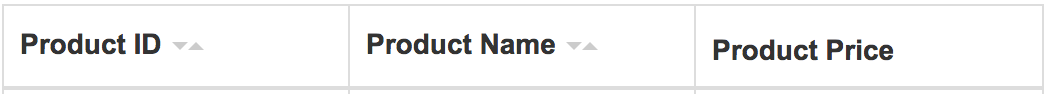
Control Sorting
Default Sort
react-bootstrap-table2 will only apply the default sort at first time rendering, you can achieve the default sorting on table easily via defaultSorted.
Sort Event Listener
Defined onSort on target column:
{
dataField: 'id',
text: 'Product ID',
sort: true,
onSort: (field, order) => {
// ...
}
}
Manage Sorting Externally
You can configure sort props and give dataField and order on BootstrapTable component to set the sorting state:
Please refer this docs.
Usually you will need it when you want to control the sorting state externally, like clicking on a button outside the table to force to sort a specified column.
Custom the Sorting Algorithm
It's simple!! configure sortFunc on column definition.
{
dataField: 'id',
text: 'Product ID',
sort: true
// Perform a reverse sorting here
sortFunc: (a, b, order, dataField, rowA, rowB) => {
if (order === 'asc') {
return b - a;
}
return a - b; // desc
}
}
Custom the Sorting Style
There're two way you can change or prettify the header when sorting: headerSortingClasses and headerSortingStyle
Custom the Sort Caret
See column.sortCaret.
